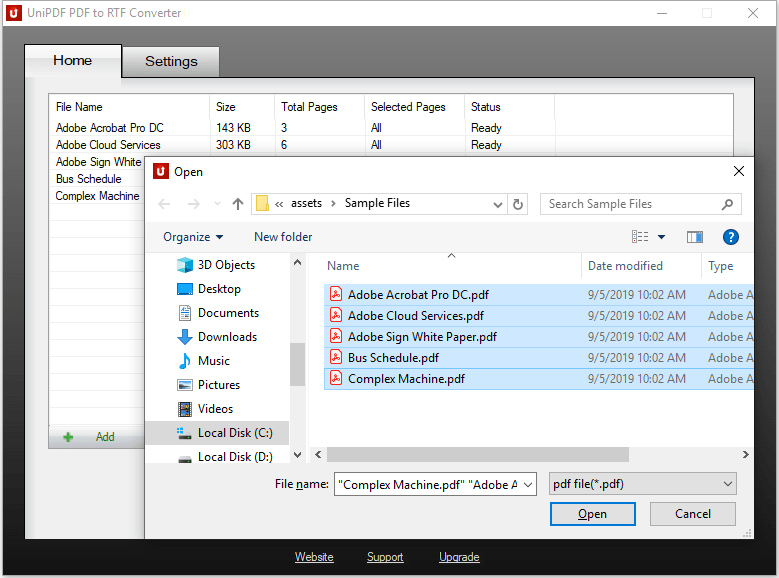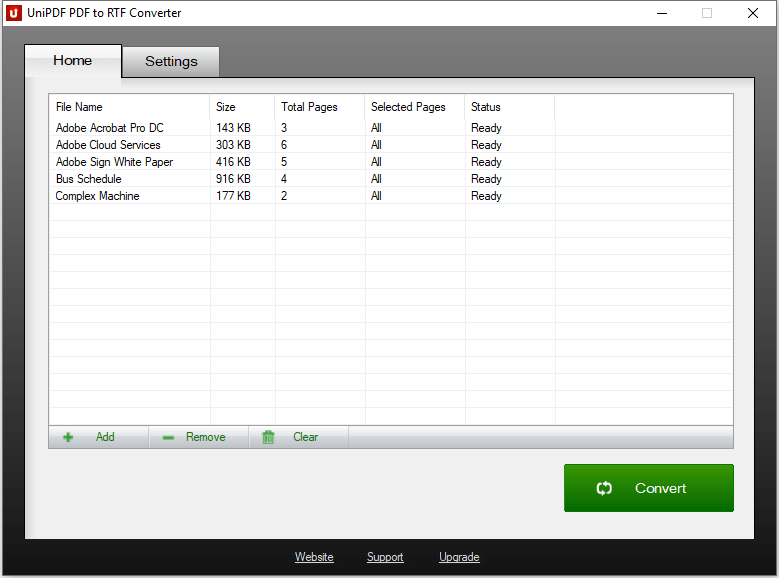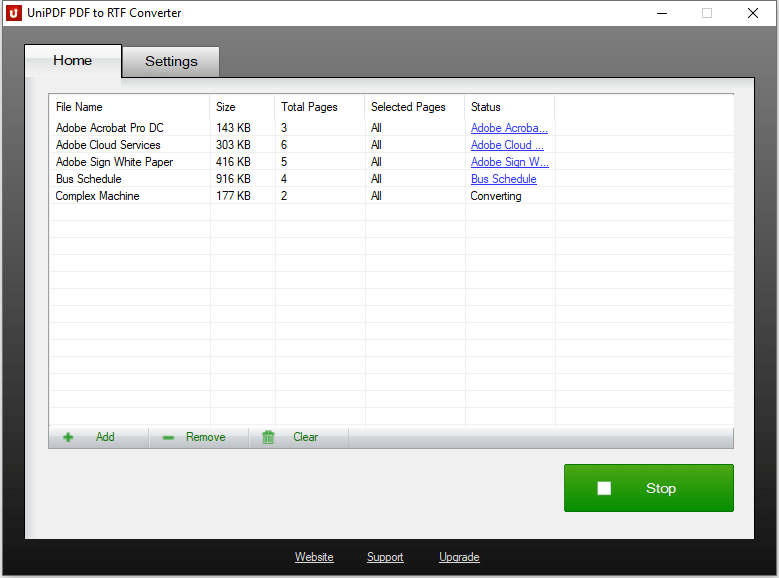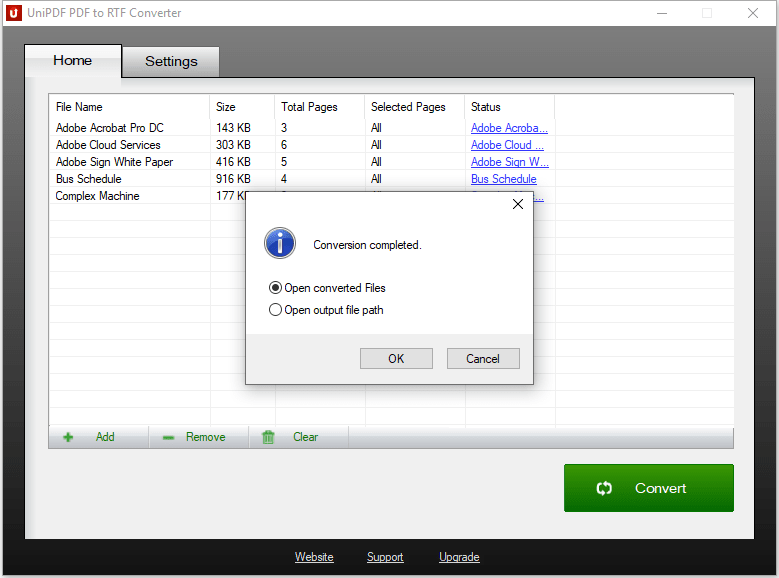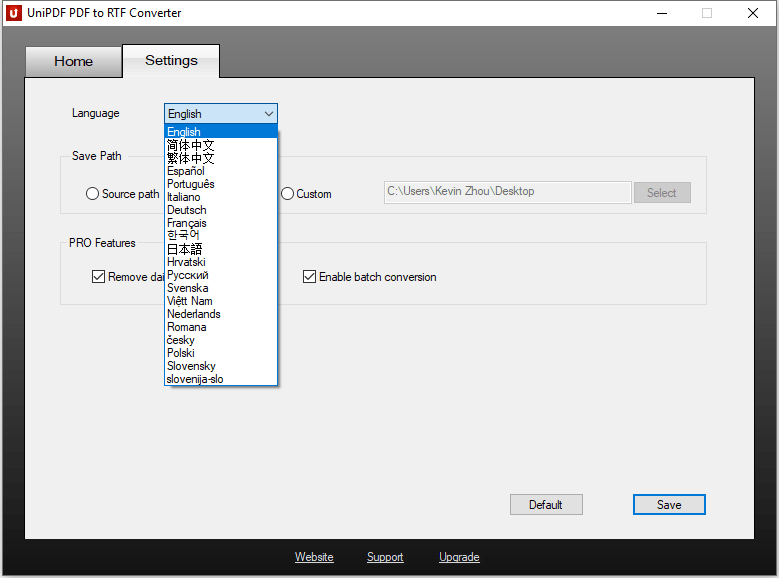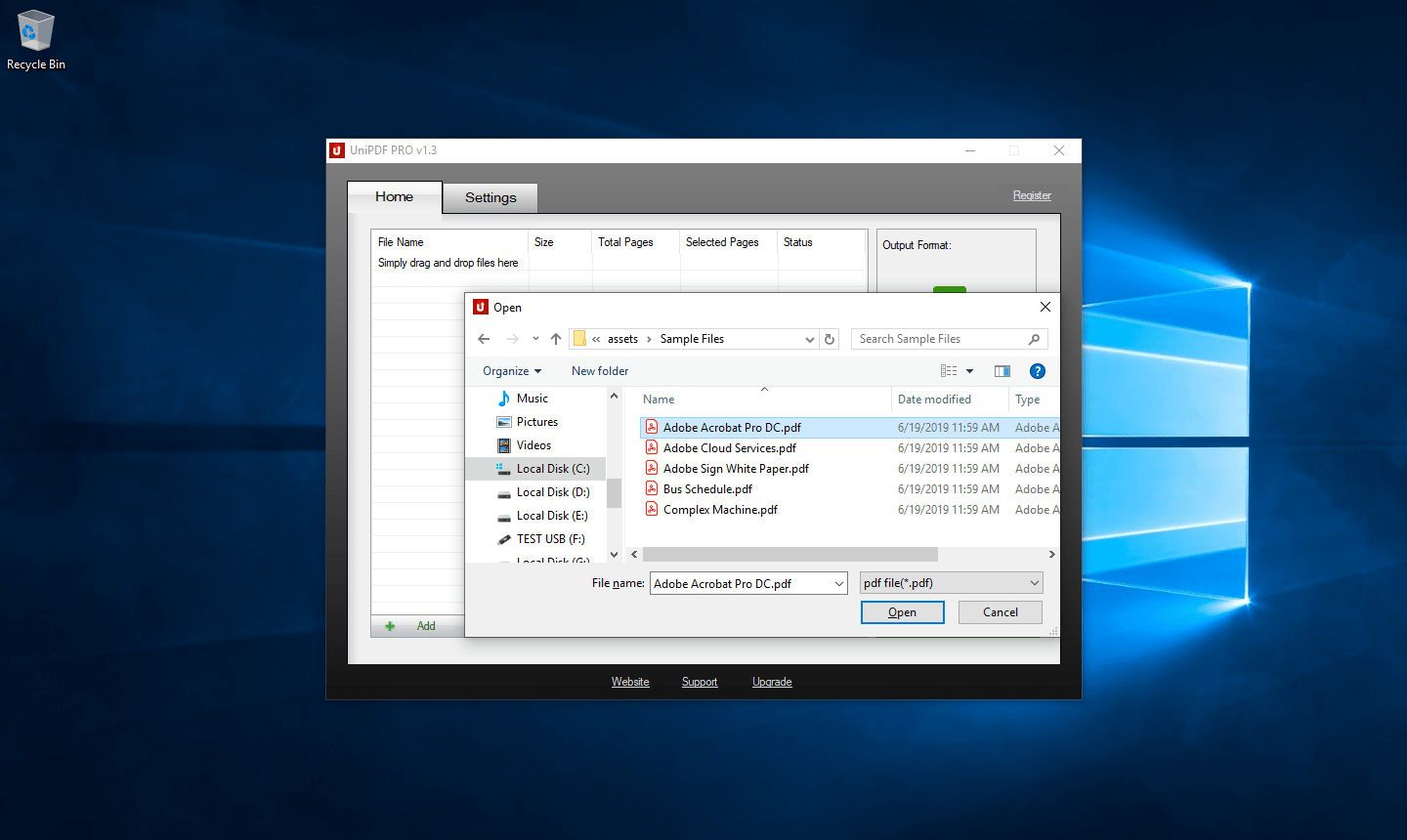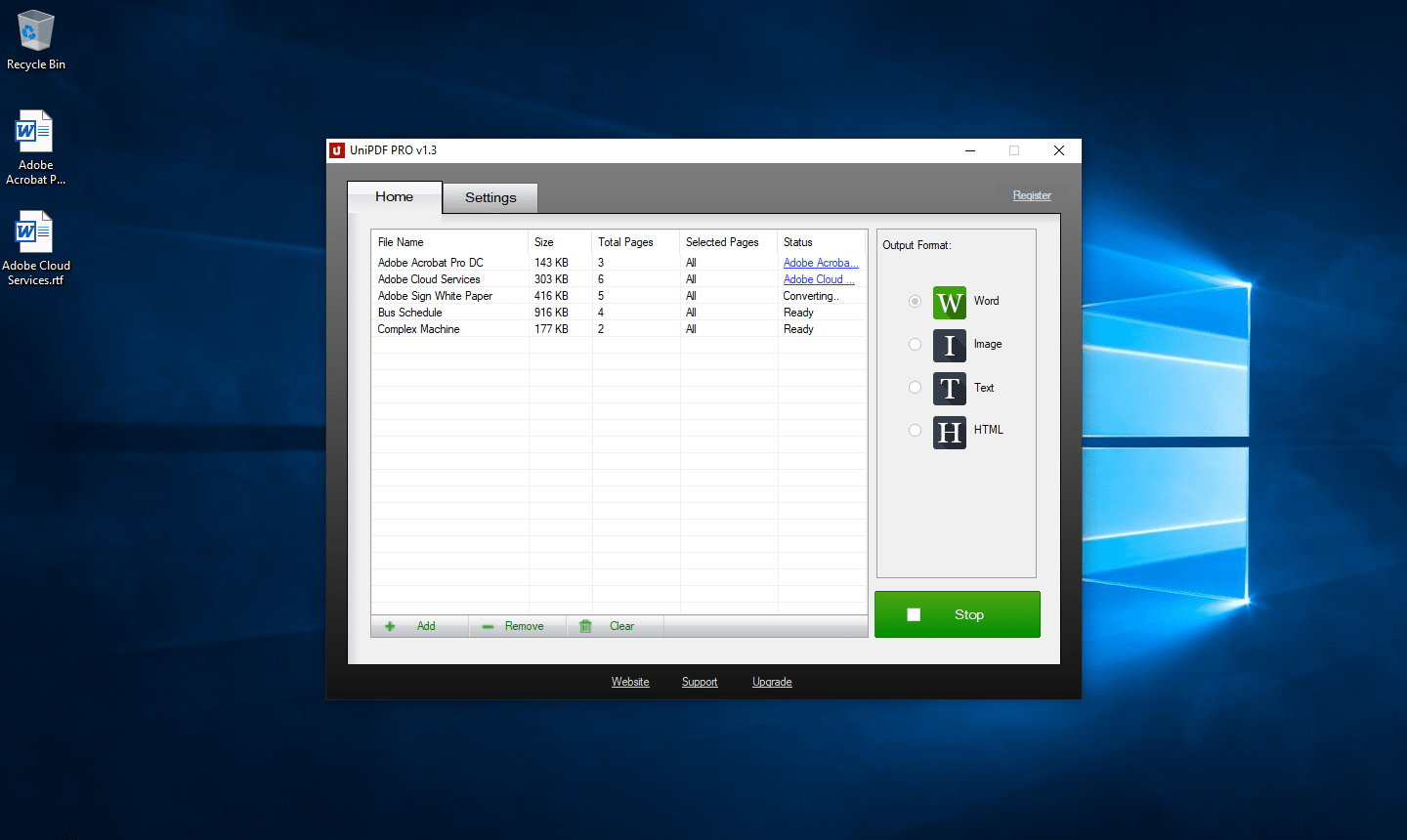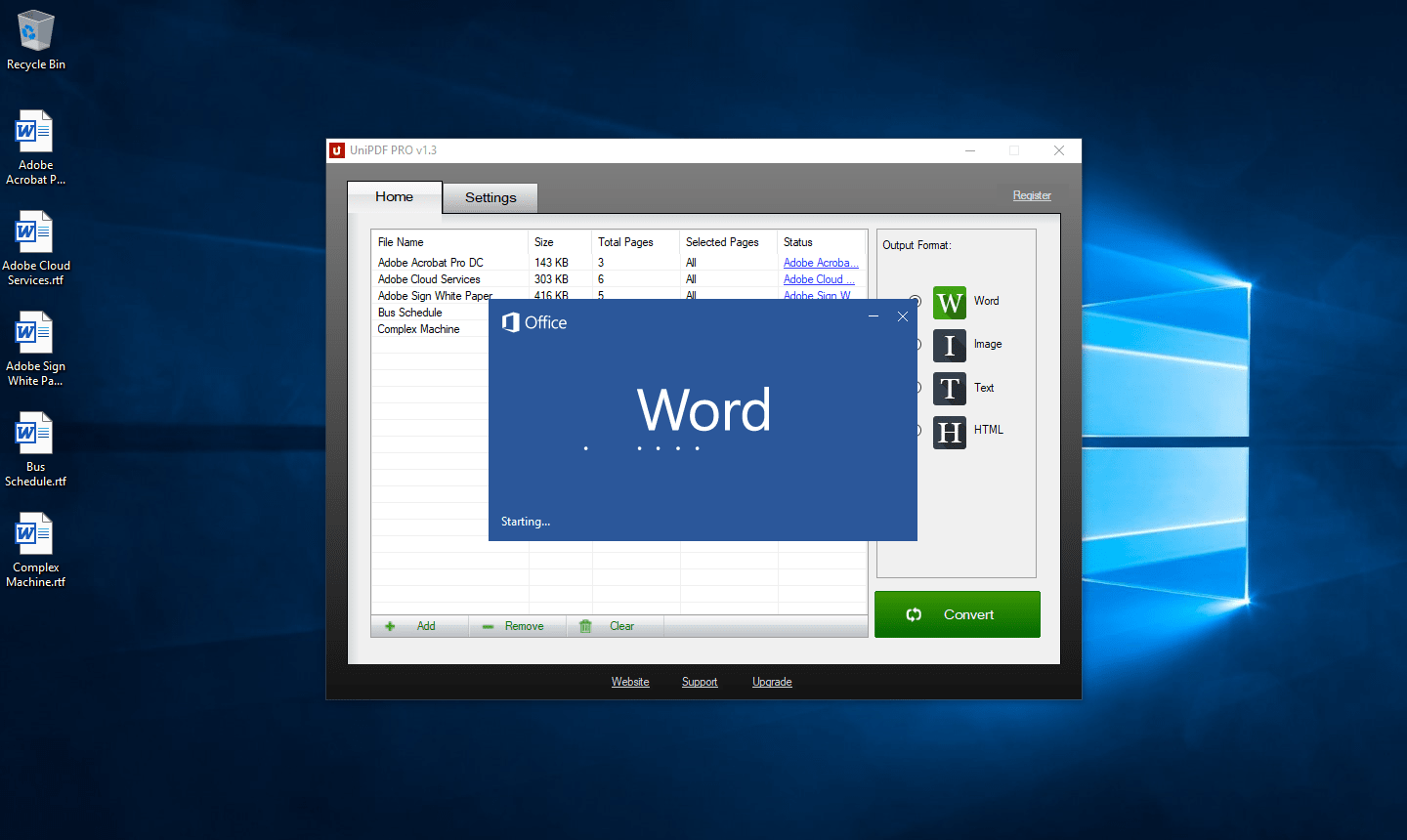UniPDF® PDF to RTF Converter
The Most Popular Free PDF to RTF Converter Software for Windows
Standalone and easy-to-use, UniPDF offers high-quality conversion from PDF files to RTF files (.rtf) in batch mode, with all texts, layouts, images and formatting ideally kept.
Runs on Microsoft Windows 10/8/7/Vista/XP (32-bit/64-bit)
What are PDF and RTF?
RTF is basically a document that is usually used as the format of the word documents. RTF which stands for rich text format is a file that contains the font, images, and formatting details along with the normal text. The word file is interchangeable with the RTF file. RTF file is easily editable and is supported by a diverse range of applications. This format provides great support for sharing over multiple platforms. On the other hand, the PDF files are utilized to download the printable form of the document. RTF is much easy to edit as compared to a PDF file. Therefore, there is a need to convert the PDF to RTF file to make changes in the document. For this purpose, you can use the PDF to RTF converter software. Here is the detail of the best software that allows you to convert the PDF file into RTF file.
Why use UniPDF software?
UniPDF software enables you to optimize your work through the usage of your system easily. Through a few mouse clicks, the easy-to-use PDF to RTF converter software will ensure the provision of 100% effective solution for you. No third party software is required along with simple steps. You don't need Adobe Acrobat software to be installed to do the job. The software will simply run and allow the user to convert all the PDF files into RTF format. The easy to use software allows high quality and fast conversion through the user-friendly interface. Additionally, there is no need to adjust the multiple setting. You can simply enjoy the results of the converter to adjust your file accordingly.
UniPDF® PDF to RTF Converter
hassle free way to convert PDF files to RTF files
Features to be considered
The UniPDF software comes along with multiple user-friendly and devices-compatible features that make it the best choice for your conversions. The considerable features of the UniPDF software include the following:
- Key features: This software supports the conversion of PDF to Word, PDF to image, PDF to text, PDF to HTML, and PDF to batch mode. It supports the color bits, page range, multiple languages, and image resolution.
- Supports high-quality PDF documents: Sometimes, the PDF files come along with the images, HTML, and multiple formatting patterns. Through the usage of UniPDF, you can easily convert the PDF file into the RTF file. It allows multitasking and you don’t have to waste your time on the several online tools that claim to convert the PDF into a Word file.
- Protected interface: Through downloading the software, our devices are often targeted by malware, spyware, viruses, trojans, and other types of issues. It leads to the loss and corruption of our data and file. On the other hand, UniPDF is proven 100% clean through the provided guarantee of the Softpedia.
- Other features: This software is versatile as it allows to save the original layout of the format. It is free of cost. There is no need to use multiple software to convert your PDF to RTF file. UniPDF also supports multiple formats and is compatible with most of the devices.
How to Convert PDF to RTF in 3 Steps
Step 1. Add or drag and drop the original PDF file to "UniPDF to RTF"
You can use the "add" button to add multiple source PDF files into "UniPDF to RTF" or you can simply drag and drop the PDF files into "UniPDF". You can also set a page range for each PDF file which you want to convert to RTF.
Step 2. Start the PDF to RTF converting process
After adding the source PDF files you are ready to go. Just click the “Convert” button then “UniPDF to RTF” will do the rest for you. Depending on the size of the PDF files it usually takes seconds or minutes for it to complete the PDF to RTF process.
Submit your review | |
1 2 3 4 5 | |
Submit Cancel | |
Clean, easy to use platform. Did a nice job on my first use. It is an excellent way to get acclimated when upgrade needed. Occam's Razor!!!! The website has a nice homey feel to it.
Ladies and gentlemen, this is, without question, the best PDF to Word Converter I have ever used. Forget all the free PDF to Word Converters out there — it even beats paid PDF to Word Converters that I have used, such as NxxxPDF 6. Indeed, It has excellent conversion quality; it is not 100% perfect (no converter is 100% perfect), but generally speaking It converts images, text, and tables very accurately.
I converted a few different PDFs to the DOC format to find the font, images, and text were all in the correct places and looked nearly identical to the PDF, only editable, which is wonderful.
PROS:
Preserves format of pdf after conversion to Word - OUTSTANDING!
Simple clean interface
Lightweight (opposite of other bloatware)
FAST conversions
CONS:
None so far.
SUMMARY:
This software genuinely deserves a lot more positive reviews
I wasted two days of research and trying other apps until I came across this one that I wish I has found first.