UniPDF® PDF to Word Converter
100% Free - The Most Popular Free PDF to Word Converter Software for Windows
Runs on Microsoft Windows 10/8/7/Vista/XP (32-bit/64-bit)
Convert PDF to Word, to Image, to Text, and to HTML in Seconds
"UniPDF" is very effective PDF to Word converter software for converting PDF files to quite a number of file formats. Using UniPDF gives you a convenient opportunity to convert PDF to Word, convert PDF to JPEG, convert PDF to Text, convert PDF to HTML, convert PDF files in batch and convert selected page range. Unlike other PDF to word converter software, UniPDF allows super-fast conversion and retains the original design and layout of your document after conversion.
Why Desktop PDF to Word Converter Software is Better Than Online PDF to Word Converter
Who will get the benefit from using UniPDF?
It is easy to understand why we need a tool to copy and edit content in a PDF file. Sometimes you may need to copy parts from a solid PDF document to your report which you edit on Word. For an example, you may need to copy a text along with an image and a table or an infographic from a PDF to your word document. Copying separate texts and images to a word processor is an extremely tedious and a time consuming task. This software makes the whole process an easy job which is highly time saving and convenient to the user.
Convert your PDF files to Text, Word, Image and HTML in on click!
"UniPDF" is a revolutionary tool which offers you the opportunity to convert all your PDF files as Word files with text, images, HTML all included. As an ultimate solution to the long awaited need, UniPDF is here with a series of novel additions and upgrades to make your concrete PDF files liquid and easily editable on a word processor.
How To Convert PDF To Word Document In 3 Steps
Step 1. Add or drag and drop the original PDF file to "UniPDF"
You can use the "add" button to add multiple source PDF files into "UniPDF" or you can simply drag and drop the PDF files into "UniPDF". You can also set a page range for each PDF file which you want to convert to Word.
Step 2. Start the PDF to Word converting process
After adding the source PDF files you are ready to go. Just click the “Convert” button then “UniPDF” will do the rest for you. Depending on the size of the PDF files it usually takes seconds or minutes for it to complete the PDF to Word process.
CONVERT PDF TO WORD, IMAGE, TEXT OR HTML IN BATCH
UniPDF is developed based on the primary concept of re-producing a Word file from a PDF. It comes with a series of features which makes the task even more effective and efficient. In usage, it is versatile. It supports converting PDF files to Word, image, text and HTML. One of the most attractive features of this software is that it retains the original design and layout of the PDF. Conversion time is barely sensible. Time you can save on copying and pasting PDF content is not minutes, but HOURS.
Unique Features include:
Convert your PDF files into four file types to meet your specific needs: Microsoft Word, image, text and html files are all available
Retain original design and formatting: Converted files will retain original layout and formatting of the original document to save you time having to re-edit your documents to get them the way you want them
Convert PDF files in batch: Convert PDF files individually or convert multiple files in a single session
Super-fast conversion: Lightning fast conversion speeds enable you to spend less time converting and more time getting work done.
Convert selected page range: Convert entire documents or select only specific pages within a document for conversion
User friendly interface that anyone can use with ease. Simple drag and drop interface allows you to easily select which files you’d like to convert
20 UI Languages
Submit your review | |
1 2 3 4 5 | |
Submit Cancel | |
Clean, easy to use platform. Did a nice job on my first use. It is an excellent way to get acclimated when upgrade needed. Occam's Razor!!!! The website has a nice homey feel to it.
It's To Good App, Very Nice
Ladies and gentlemen, this is, without question, the best PDF to Word Converter I have ever used. Forget all the free PDF to Word Converters out there — it even beats paid PDF to Word Converters that I have used, such as NxxxPDF 6. Indeed, It has excellent conversion quality; it is not 100% perfect (no converter is 100% perfect), but generally speaking It converts images, text, and tables very accurately.
I converted a few different PDFs to the DOC format to find the font, images, and text were all in the correct places and looked nearly identical to the PDF, only editable, which is wonderful.
PROS:
Preserves format of pdf after conversion to Word - OUTSTANDING!
Simple clean interface
Lightweight (opposite of other bloatware)
FAST conversions
CONS:
None so far.
SUMMARY:
This software genuinely deserves a lot more positive reviews
I wasted two days of research and trying other apps until I came across this one that I wish I has found first.
Since it was introduced a couple of years ago, the portable document format (PDF) has been one of the most preferred formats for sharing files and storing information. Although it is mostly preferred for sharing documents on the internet, the fact that it cannot be edited can be really annoying and frustrating; especially if you want to modify a piece of information from a PDF report instantly or print certain pages from a PDF document. This is why an effective PDF to Word converter is required. While there are many PDF to Word converters in the market today, most are not as effective as they should be,due to their slow conversion rate, tendency to ruin the original design of the document and inability to convert from PDF to more file formats
"UniPDF" is an easy to use PDF to Word converter with 20 UI languages and a lot of advanced features to help convert PDF documents to your preferred formats easily and conveniently. It is the perfect PDF to Word solution.
Key Features
Convert from PDF to Word Doc
Convert from PDF to Image
Convert from PDF to Text
Convert from PDF to HTML
Runs on Windows 10/8/7/Vista/XP
Supported PDF File Languages
UniPDF supports almost all of the major languages including English, Spanish, Portuguese, German, French, Italian, Polish, Russian, Chinese, Chinese Traditional, Korean, Japanese, Hindi, Arabic,Turkish etc
Supported Output Formats
UniPDF supports major formats including Word documents (*.doc), Rich Text Format (*.rtf), images files(*.jpg/ *.png/ *.bmp/ *.tif/ *.gif/ *.pcx/ *.tga), HTML (*.html), and plain text files (*.txt). More formats are to be supported.

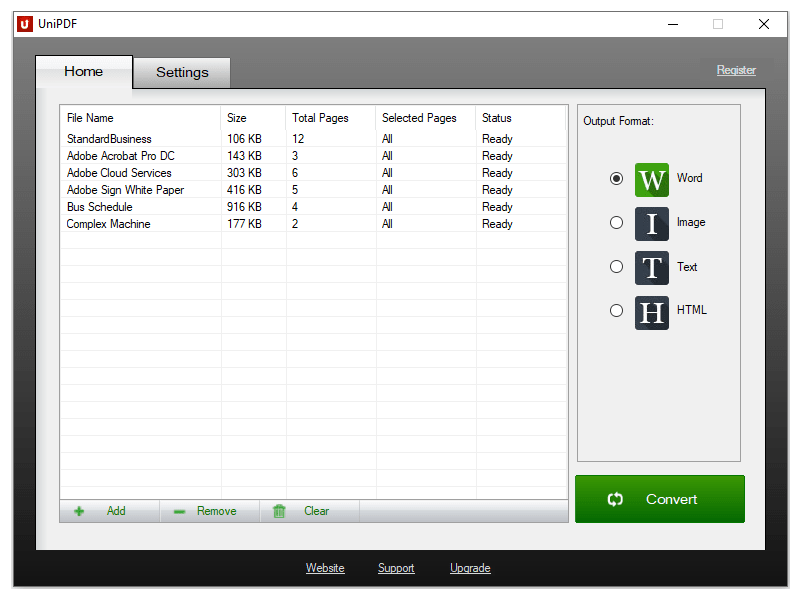
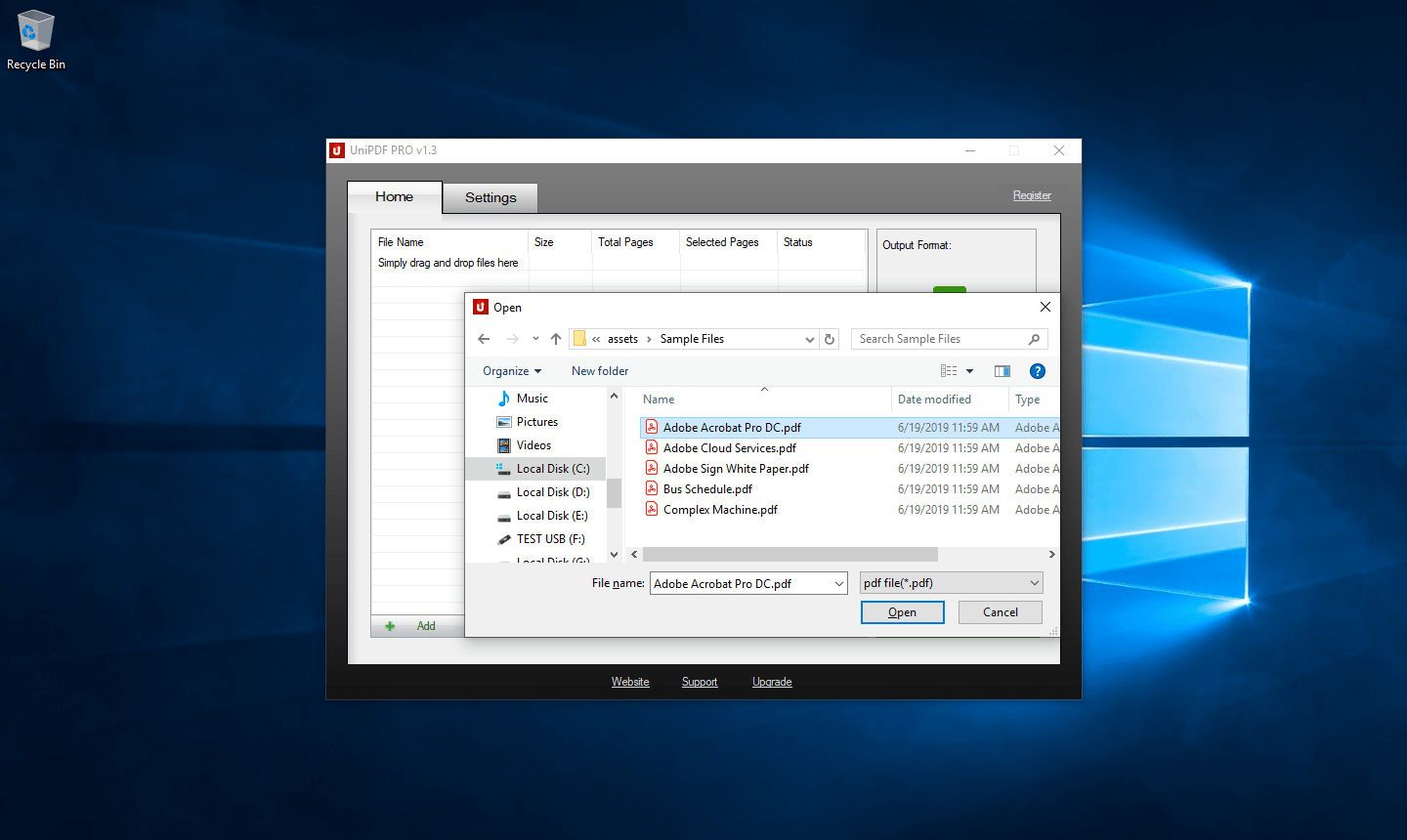
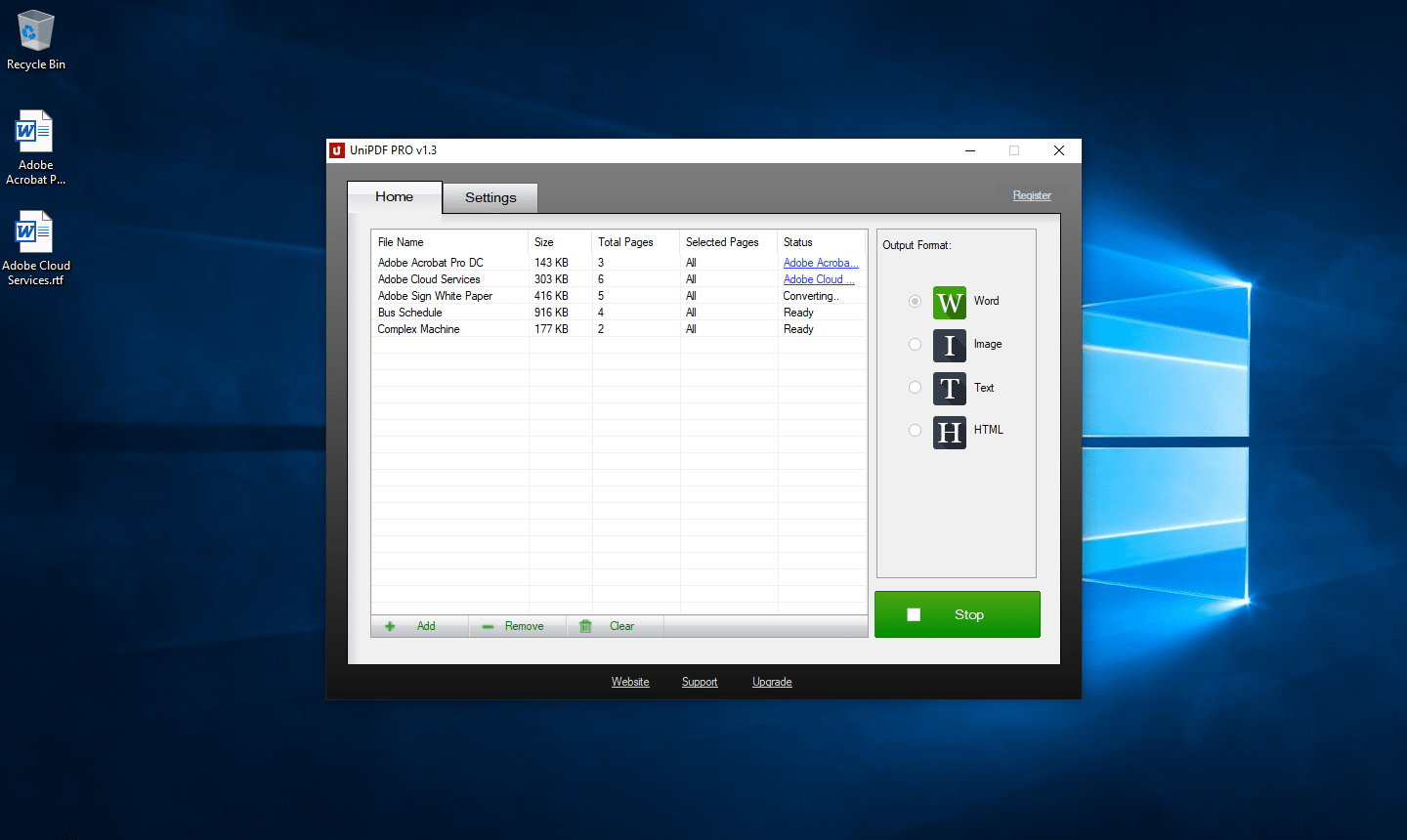
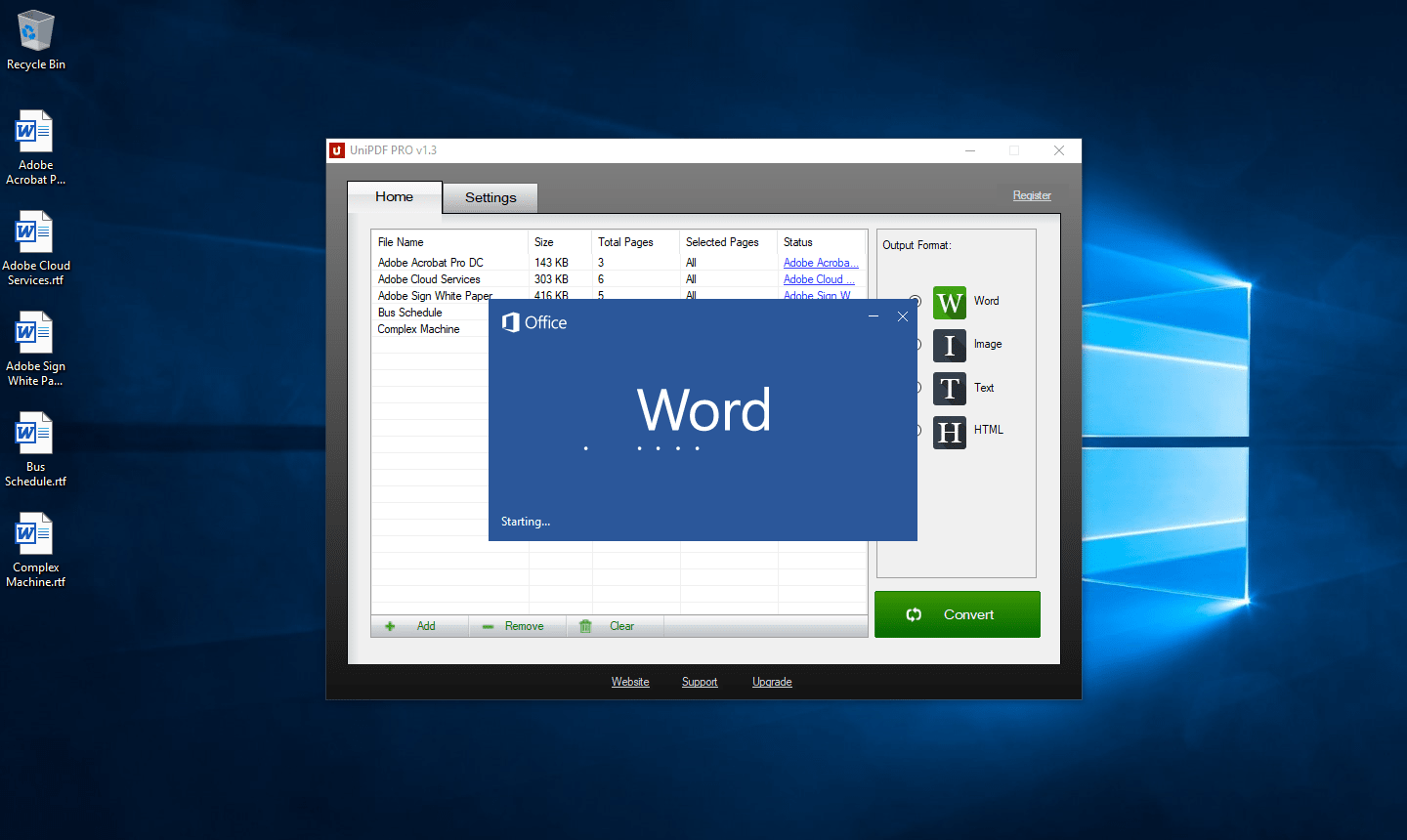
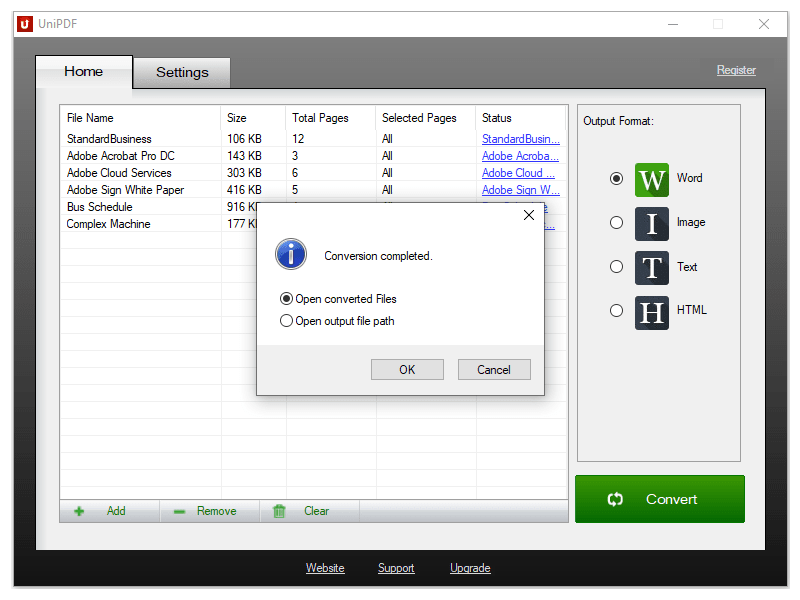
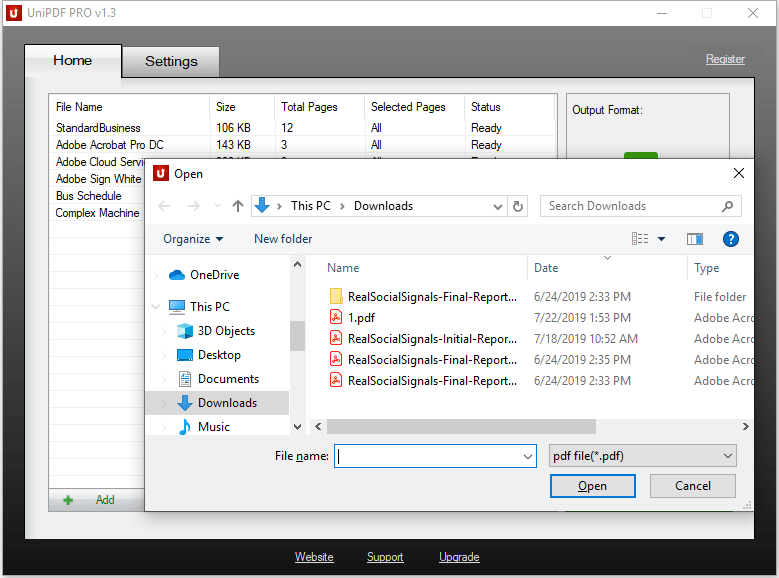
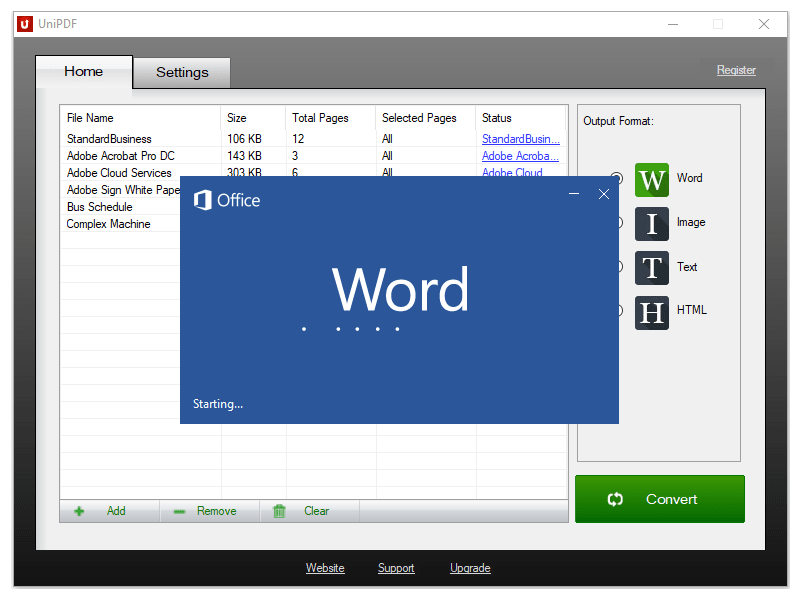
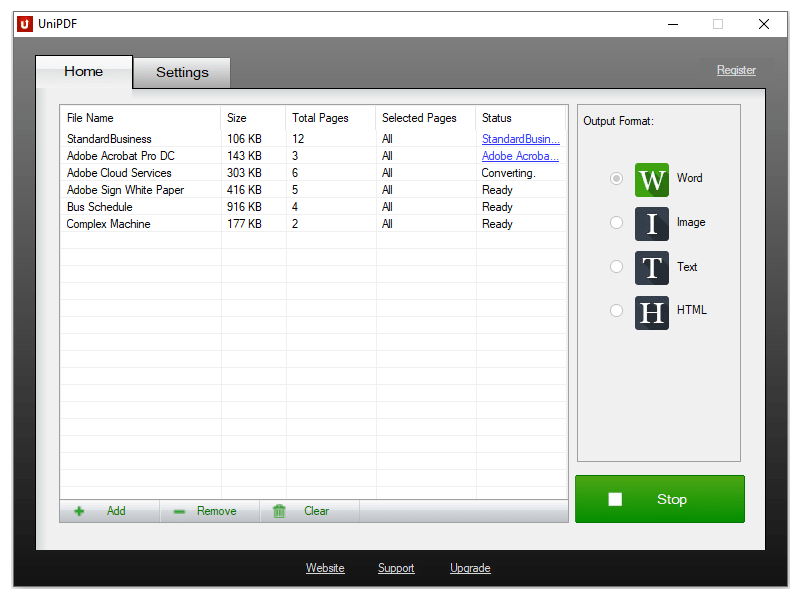
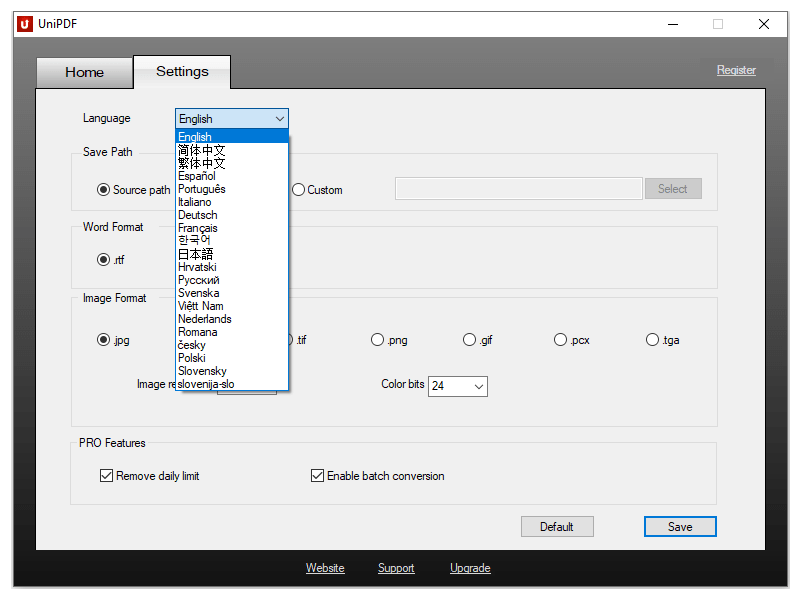

Lewis Bailey
Hirpo Daliyo Bati
clinsian clinton
Jeffrey
Mayor
Sama Lahai
UniPDF
pinaki chatterjee
UniPDF
Ash
UniPDF
UniPDF
szu li
DIM
Accountability
UniPDF
Mohamed
UniPDF
UniPDF
Marc
Bill Blas
UniPDF
dan